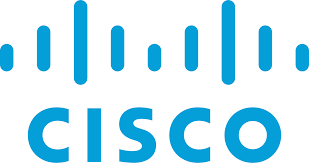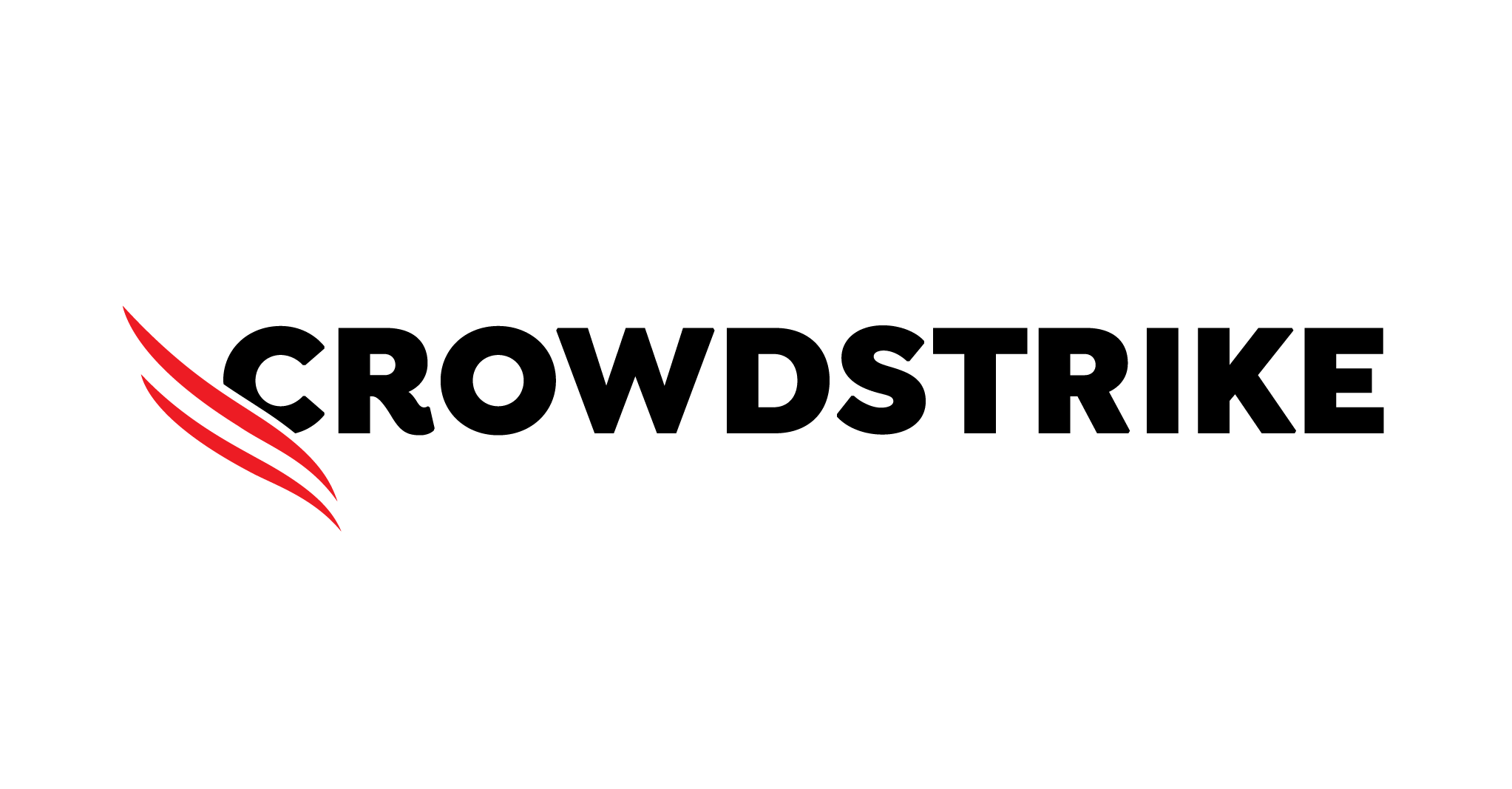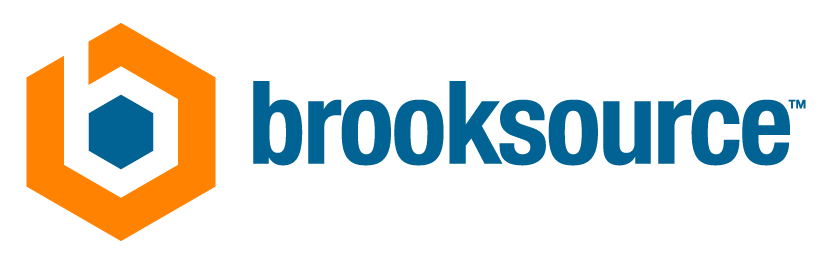THANK YOU TO OUR 2024 WIT CONNECT SPONSORS
THANK YOU TO OUR 2024 WIT CONNECT SPONSORS
THANK YOU TO OUR 2024 WIT CONNECT SPONSORS
REGISTRATION SPONSOR
REGISTRATION SPONSOR
REGISTRATION SPONSOR
CONTEST BAY SPONSOR
CONTEST BAY SPONSOR
CONTEST BAY SPONSOR
PARTNER SPONSOR
PARTNER SPONSOR
PARTNER SPONSOR
ALLY SPONSOR
ALLY SPONSOR
ALLY SPONSOR
BAY SPONSOR
BAY SPONSOR
BAY SPONSOR